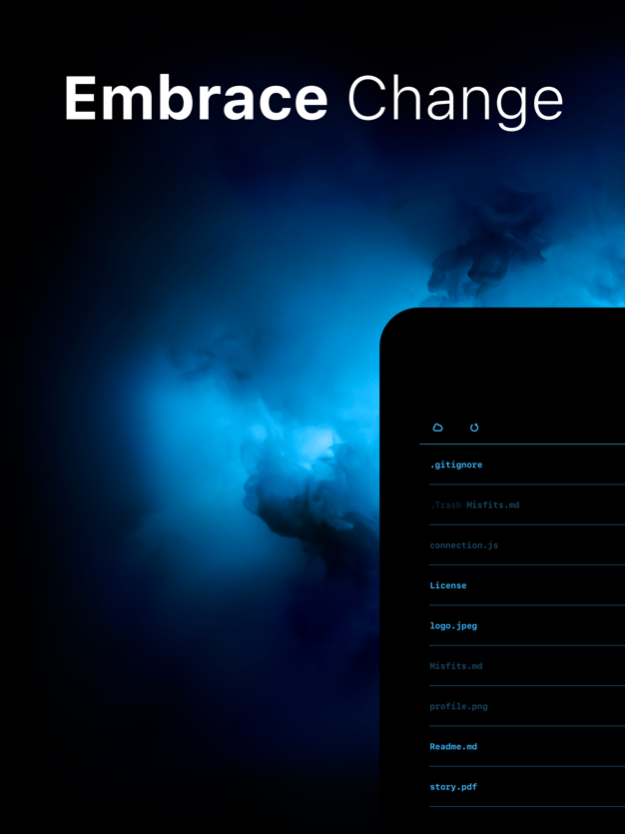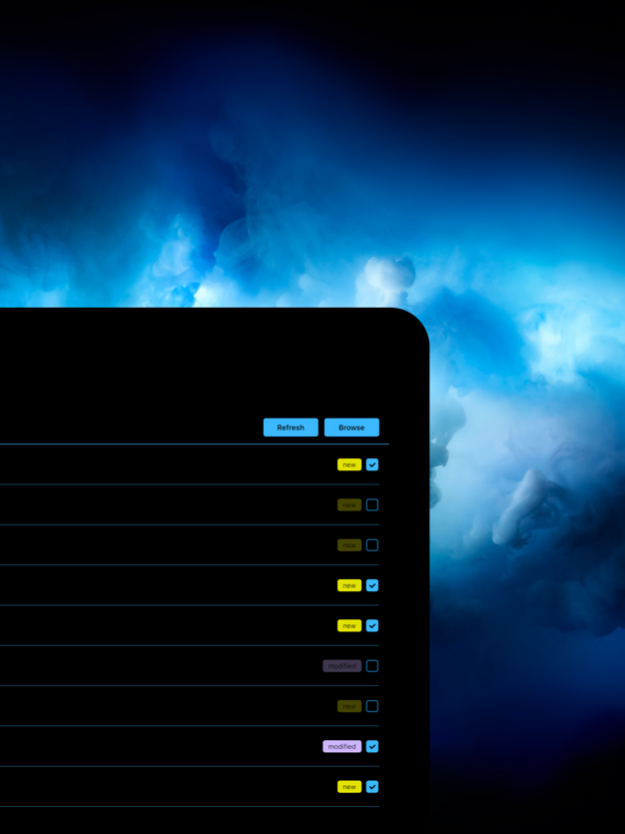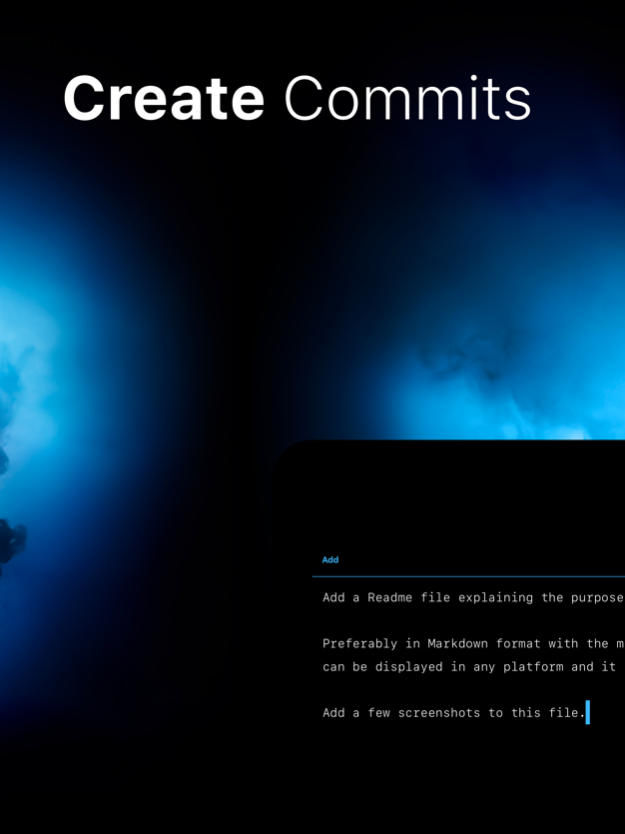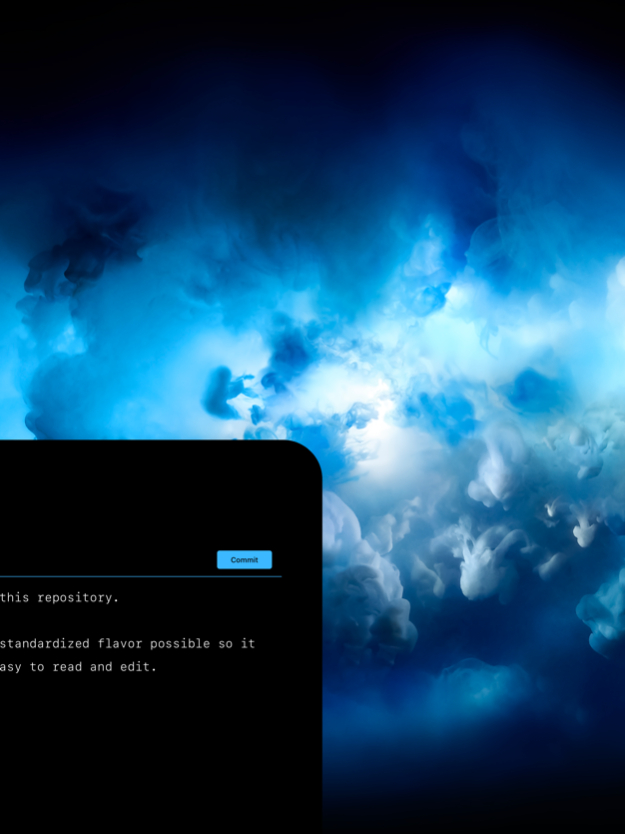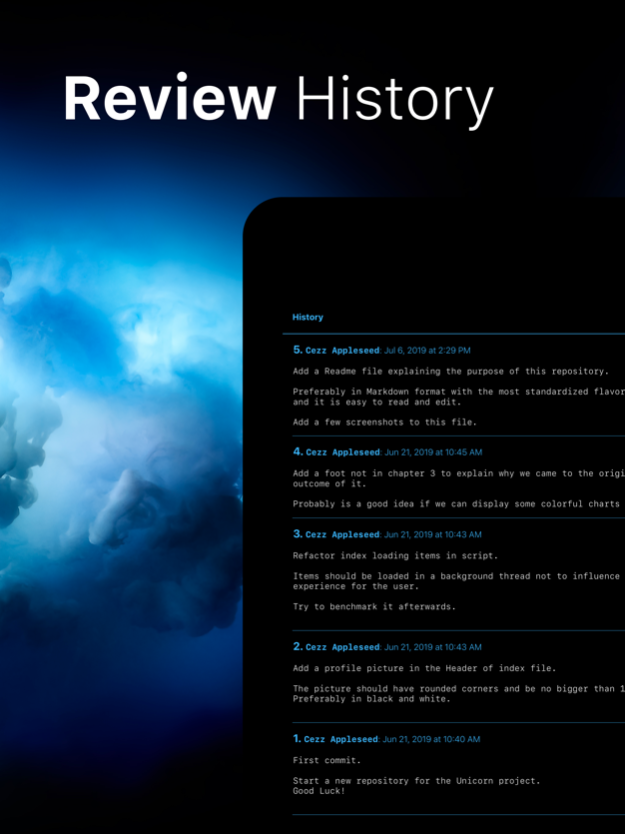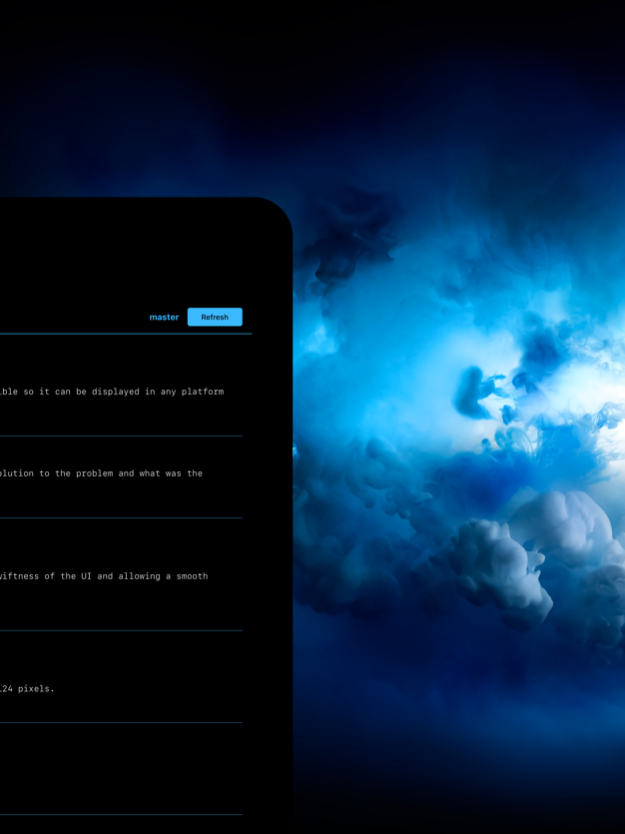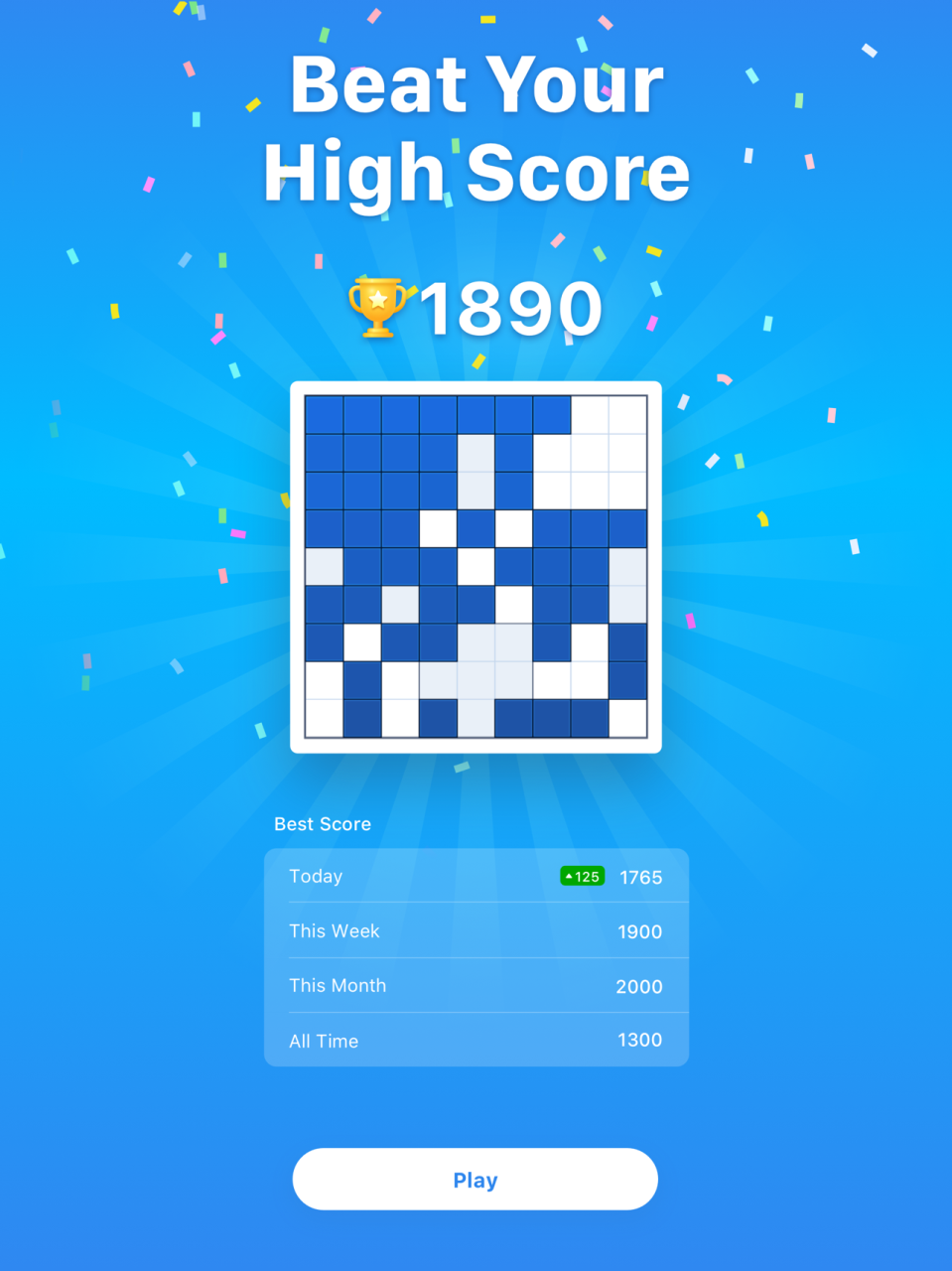Git 499
Continue to app
Free Version
Publisher Description
Embrace Change
Embrace change in your workflow.
A version control system allows you to track changes on your files and documents and edit them without fear, you will always be able to go back in time and recover a previous version or compare the differences.
Just like using git from the Terminal, but better.
Features
- Create or open a repository.
- Commit changes.
- Review the history/log.
- Revert to a previous state.
- Clone, Pull, Push, Edit, remotes.
- Unpack a repository.
- View the difference of an edited file.
No requirements
Seriously, fully native for MacOS and iOS, and you need nothing additional to create a repository and start tracking your files and documents.
Privacy and analytics
We value your privacy above all, and we are very serious about it. Git does NOT track your activity at any time, in fact, it is fully functional without an internet connection. Your credentials (name and email) are only used to sign your commits, but these are only stored in your device.
Git is a distributed version-control system for tracking changes in source code during software development. It is designed for coordinating work among programmers, but it can be used to track changes in any set of files. Its goals include speed, data integrity, and support for distributed, non-linear workflows.
- Wikipedia
Try it yourself and let us know what you think.
Jun 11, 2020
Version 499
- Performance improvements
- General bug fixes
About Git
Git is a free app for iOS published in the Other list of apps, part of Network & Internet.
The company that develops Git is Agustin Iturbide. The latest version released by its developer is 499.
To install Git on your iOS device, just click the green Continue To App button above to start the installation process. The app is listed on our website since 2020-06-11 and was downloaded 5 times. We have already checked if the download link is safe, however for your own protection we recommend that you scan the downloaded app with your antivirus. Your antivirus may detect the Git as malware if the download link is broken.
How to install Git on your iOS device:
- Click on the Continue To App button on our website. This will redirect you to the App Store.
- Once the Git is shown in the iTunes listing of your iOS device, you can start its download and installation. Tap on the GET button to the right of the app to start downloading it.
- If you are not logged-in the iOS appstore app, you'll be prompted for your your Apple ID and/or password.
- After Git is downloaded, you'll see an INSTALL button to the right. Tap on it to start the actual installation of the iOS app.
- Once installation is finished you can tap on the OPEN button to start it. Its icon will also be added to your device home screen.